Get Perplexity Pro Free (Trial) & Test If It's Worth It in 2024
In a professional landscape saturated with AI tools, the line between a novel gadget and an indispensable asset is drawn with precision and efficiency. As someone who has rigorously tested everything from niche open-source models to the latest APIs from OpenAI and Anthropic, I've learned that the true value of an AI assistant isn't just in its power, but in its practical application to real-world workflows. Perplexity Pro has generated significant buzz, but the critical question for any serious professional remains: does it actually enhance productivity, or is it just another subscription?
This guide is designed to move beyond the surface-level hype. Its purpose is not merely to show you how to claim a free trial for Perplexity Pro. Instead, we will frame this trial as a strategic evaluation period. You will learn how to systematically test its advanced features, compare its AI models like GPT-4 and Claude 3 against your current toolset, and ultimately determine if it can deliver a tangible return on investment for your specific professional needs.
First, What Is Perplexity AI? (And Why Should You Care?)
Before we dive into the 'Pro' features, let's establish what Perplexity AI is and, more importantly, what it isn't. It's not another general-purpose AI chatbot, nor is it a traditional search engine. Think of it as a powerful hybrid: a conversational answer engine.
While a traditional search engine like Google gives you a list of links—a digital library you must sift through—Perplexity acts as your expert research assistant. It scours the web, reads the most relevant sources, and then synthesizes the information to give you a direct, accurate answer, complete with citations. For professionals, this distinction is critical. It's the difference between being handed a stack of books and being handed a finished report. This focus on sourced, verifiable information is precisely why it's gaining traction among developers, marketers, and researchers who require trustworthy results.
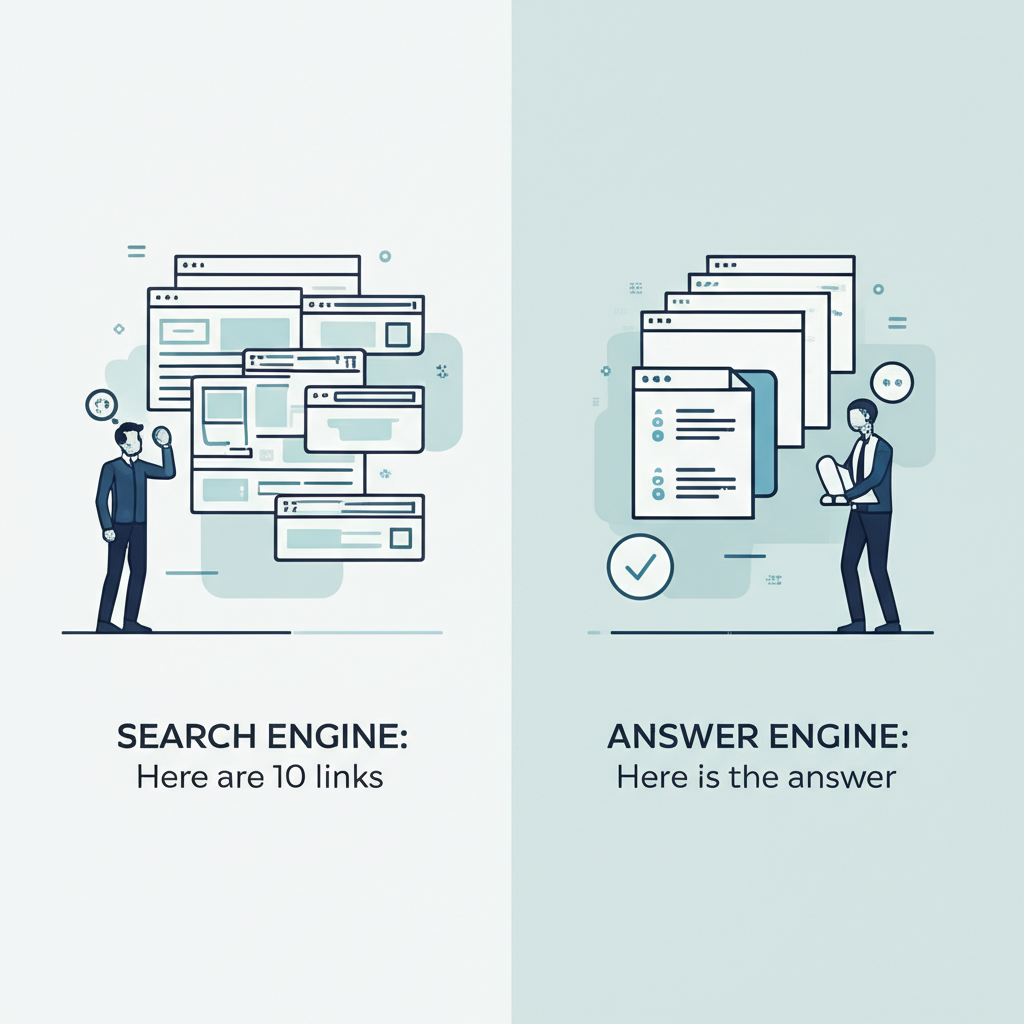
Perplexity Free vs. Pro: A Head-to-Head Feature Breakdown
The free version of Perplexity is a powerful tool in its own right, but the Pro subscription is where its full potential for professional-grade work is unlocked. If you're using the free trial to evaluate its worth, these are the core differences you need to test. According to Perplexity's official help center, the Pro plan is designed for more in-depth and extensive research needs.
Here are the key features that set Perplexity Pro apart:
- Unlimited Pro Searches: The free tier limits the number of 'Pro' level searches, which are more comprehensive. With a Pro account, you get over 300 Pro searches per day, effectively removing any constraints on your research workflow.
- Access to Elite AI Models: This is arguably the most significant upgrade. The Pro plan gives you the freedom to switch between advanced AI models for your queries, including OpenAI's GPT-4o and Anthropic's Claude 3 Opus. This allows you to choose the best model for the task at hand, whether you need creative synthesis, deep technical analysis, or nuanced summarization.
- Unlimited File Uploads & Analysis: Professionals can upload an unlimited number of local files—such as PDFs, CSVs, or even entire codebases—and ask Perplexity to analyze, summarize, or extract information from them. This turns the tool from a web researcher into a personal data analyst.
- Dedicated API Credits: For developers and power users looking to integrate Perplexity's capabilities into their own applications, the Pro plan includes a $5 monthly credit towards API usage, allowing for programmatic access to its powerful answer engine.
How to Get Perplexity Pro for Free: A Step-by-Step Guide
Securing a free trial for Perplexity Pro is the most effective way to determine its value for your specific workflow. This section provides actionable methods to unlock a trial period. Please note that promotional offers are subject to change; the information here is current as of September 2025.
The All-in-One Methods Comparison Table
To simplify your decision, here’s a direct comparison of the most common methods available for accessing Perplexity Pro for free.
| Method | Eligibility Requirements | Free Duration | Link to Offer |
|---|---|---|---|
| One-Click Direct Link | None required | 1 month pro trial | Direct Activation Link |
| PayPal/Venmo Offer | Active PayPal or Venmo account; may be for new Perplexity users only. | Varies (up to 12 months reported) | Via PayPal/Venmo App |
| Referral Program | Sign up via a valid referral link. | $10 credit towards first month (effectively 2 weeks free) | Via user-generated referral links |
Method 1: One-Click Free Access via Direct Link
Want the easiest way to get Perplexity Pro for free? Just visit Direct Activation Link and download from this link. No complicated signup or verification required — simply download and register to instantly activate your Pro trial.
Tested & Verified: This method was personally tested and confirmed to work on October 24, 2025.
Note for China-based users: It is highly recommended to use a VPN and switch your location to a region outside of China to ensure successful access and activation.
Method 2: The PayPal/Venmo Offer (Get a Free Month of Perplexity)
In a significant partnership, Perplexity has teamed up with PayPal and Venmo to offer an extended free trial of Perplexity Pro. As confirmed by a PayPal news release, this offer can provide up to a full year of Pro access, valued at $200, for eligible users. This is currently the most generous offer available.
Here is a step-by-step guide to claiming it:
- Log In to Your PayPal or Venmo Account: Open the mobile app or website for either PayPal or Venmo.
- Navigate to the Offers Section: Look for a section often labeled 'Offers,' 'Deals,' or 'Rewards.' This is where exclusive partner promotions are listed.
- Locate the Perplexity Offer: Search or scroll through the available offers to find the one for Perplexity Pro. It will be clearly marked.
- Activate and Redeem: Follow the on-screen prompts to activate the offer. You will be redirected to the Perplexity website to create an account or log in, and the promotional trial will be automatically applied.
Method 3: Leveraging Referral Programs
The most straightforward way to get a discount on your first month is through Perplexity's standard referral program. It’s a win-win: the referrer gets a credit, and you get a reduced price on your first month, which functions as a partial trial.
How It Works:
- For the New User: When you sign up for Perplexity Pro using a referral link, you typically receive a $10 credit. Since the service costs $20/month, this effectively gives you your first two weeks free.
- For the Referrer: The person whose link you used also receives a $10 credit toward their next month's subscription.
Actionable Steps:
- Find a Referral Code: The easiest way is to ask a colleague who already uses Perplexity Pro. Alternatively, they are often shared in tech communities on platforms like Reddit or X (formerly Twitter).
- Sign Up: Click the referral link to be taken to the Perplexity homepage.
- Subscribe to Pro: When you upgrade to the Pro plan, the $10 credit will be automatically applied to your first payment.
Maximizing Your Perplexity Pro Free Trial: A 30-Day Evaluation Blueprint
Your free trial isn't just a demo; it's a 30-day professional evaluation period. The goal is to integrate Perplexity Pro into your actual workflows and determine if it provides a tangible return on investment—either by saving you time, improving the quality of your outputs, or giving you a competitive edge. Here’s a structured blueprint to test its most valuable features.
Week 1: Mastering Conversational Search with Different AI Models
Your first week should be dedicated to understanding the core engine. Perplexity Pro’s standout feature is its multi-model support, giving you access to industry leaders like OpenAI’s GPT-4 and Anthropic’s Claude 3. Don't just stick to the default; treat this as a testing ground.
Your Mission:
- Pick a complex query relevant to your field. For example:
"Summarize the key architectural differences between ARM and RISC-V for embedded IoT applications, citing recent academic papers." - Run the query using Perplexity's default model to establish a baseline.
- Switch the AI Model: Below the search bar, click the dropdown menu (often labeled 'Model') and select GPT-4. Run the same query again.
- Repeat with Claude 3: Run the exact same query a third time, this time selecting a Claude 3 model (like Opus).
What to Look For:
- Nuance and Depth: Does one model provide a more superficial summary while another grasps the deeper technical subtleties?
- Source Quality: Compare the sources cited by each model. Are they from reputable journals, documentation, or lower-quality blogs?
- Clarity and Synthesis: While raw performance benchmarks often show GPT-4 and Claude 3 trading blows for the top spot in different categories, the key is how well they synthesize information for your specific needs. One may be better at creative summarization, while the other excels at dense, factual recall. This hands-on comparison is more valuable than any generic benchmark.
Week 2: Testing the Power of File Uploads & Analysis
This is where Perplexity Pro moves from a search tool to a powerful analytical assistant. The ability to upload files—PDFs, code, text files—and ask questions about them is a game-changer for professionals who deal with dense information.
Your Mission: Find a document that would normally take you a significant amount of time to process. This could be:
- A lengthy market research report (PDF)
- A competitor's technical documentation (PDF)
- A complex code file you need to debug or understand (.py, .js, .ts)
- A transcript from a user interview (.txt)
Upload the file and treat Perplexity as your junior analyst. Ask pointed questions like:
"From this market research PDF, extract the top three growth opportunities and list the primary threats to market entry.""Review this Python script. Identify any potential bugs or areas for performance optimization and explain your reasoning.""Based on this user interview transcript, create a markdown table of the user's key pain points and direct quotes that support them."
A Real-World Example: A colleague recently used this feature to analyze a 150-page industry report. Instead of spending hours reading, they prompted Perplexity:
"Act as a market analyst. From this report, identify the Total Addressable Market (TAM), key competitors' market share, and three emerging technology trends. Present the findings in a bulleted list with page citations from the document."In under a minute, they had a concise, accurate, and verifiable summary that formed the backbone of their presentation, saving at least three hours of manual work.
Week 3: Advanced Prompt Engineering & Source Vetting
By week three, you should be comfortable with the basics. Now it's time to refine your inputs to control the outputs with greater precision. This is where you move from asking questions to mastering advanced prompt engineering.
Your Mission: Explore the 'Focus' feature. This allows you to restrict Perplexity's search to specific domains, dramatically improving the relevance of its sources.
- For Technical Research: Set the Focus to Academic. Try a query like
"Explain the mechanism of CRISPR-Cas9 gene editing, focusing on its therapeutic applications."You'll notice the sources are almost exclusively from scholarly articles and research papers. - For Financial/Data Analysis: Set the Focus to Wolfram|Alpha. Ask a quantitative question:
"Compare the 5-year stock performance of NVIDIA (NVDA) and AMD." - For Public Opinion/Qualitative Data: Set the Focus to Reddit. A marketer might ask,
"What are the most common complaints users have about the latest Adobe Photoshop update?"
Combine this with advanced prompting. Instead of asking "What is prompt engineering?", try: "Create a guide on prompt engineering for a product manager. Structure it with an introduction, three best practices with examples, and a conclusion. The tone should be authoritative and practical."
Week 4: The Perplexity vs. Arc Search & Browser Wars Showdown
The AI search landscape is heating up. A common question is how Perplexity compares to tools like Arc Search, which also offers an AI-powered browsing experience. Your final week is about understanding this positioning to make an informed subscription decision.
Your Mission: Use Perplexity Pro and a competitor side-by-side for a day. If you're on mobile, Arc Search is a great alternative to test.
High-Level Expert Comparison:
- Arc Search's "Browse for Me" is designed for quick, on-the-go synthesis. It creates a temporary, clean webpage that summarizes information from multiple sources. It's best for when you need a fast, high-level overview of a topic without getting bogged down in individual sites. Think of it as an AI-powered site aggregator.
- Perplexity Pro is a destination research platform. Its strength lies in control, depth, and citability. The ability to switch AI models, upload files, and use the 'Focus' feature makes it a power tool for deep work. It’s not just summarizing the web; it’s providing a citable, interactive answer engine.
By the end of this week, you'll understand the crucial difference in the AI browser wars: Arc Search is for AI-assisted browsing, while Perplexity Pro is for AI-powered research. For professionals who rely on the accuracy, depth, and sourcing of information, Perplexity's approach offers a more robust and verifiable workflow.

After a thorough evaluation, the question remains: Is Perplexity Pro a worthwhile investment for a professional? The answer isn’t a simple yes or no; it’s a strategic one that depends entirely on your workflow and your demand for precision.
For the tech-savvy professional—be it a developer, marketer, or researcher—whose work hinges on the accuracy and verifiability of information, Perplexity Pro presents a compelling case. It's not just another AI chatbot. It's an answer engine designed for complex, high-stakes queries where the source of the information is just as important as the answer itself. The ability to switch between advanced models like GPT-4 and Claude 3 Opus, upload and analyze dense documents, and conduct an unlimited number of deep-diving Pro Searches moves the tool from a novelty to a professional-grade utility.
Ultimately, the Perplexity Pro free trial is more than just a promotional offer; it's an essential evaluation period. By following the blueprint laid out in this guide, you can move beyond simple queries and truly test its mettle against your specific professional challenges. The tool's true value isn't just in the answers it provides, but in the efficiency it unlocks—saving you hours of manual research and source-checking.
Our final verdict is this: For the professional who views AI as a powerful lever for productivity and values control, accuracy, and depth, Perplexity Pro is a formidable contender for a spot in your toolkit. Its ultimate worth, however, will always be a direct reflection of your ability to master it. The platform provides the advanced engine; your skill in engineering high-quality prompts is the fuel that determines how far it can take you.
References & Further Reading
To ensure you have the most current and authoritative information, we recommend consulting the official sources directly. These resources provide further detail on the features, partnerships, and ongoing developments discussed in this article.
- Perplexity's Official Website: The primary source for information on both the free and Pro versions of the AI.
- The Official Perplexity Blog: For the latest feature announcements, research updates, and company news.
- Perplexity Pro Perks Program: A dedicated page listing the current partner offers and benefits available to Pro subscribers.
- PayPal & Venmo Offer Terms: The specific terms and conditions for the promotional offer detailed in this guide.
Troubleshooting & Frequently Asked Questions (FAQ)
Even the most streamlined tools can present questions. This section addresses common queries and potential roadblocks you might encounter during your trial period, ensuring a smooth evaluation process.
What makes Perplexity AI different from a traditional search engine?
Perplexity AI is a conversational answer engine, not a search engine. Instead of providing a list of links for you to read, it synthesizes information from top sources and gives you a direct, cited answer, acting more like a research assistant.
How do I set up the Perplexity Comet browser extension?
Perplexity offers a browser extension, now part of its Comet browser initiative, that integrates its AI search engine directly into your browsing experience. Setting it up is straightforward:
- Navigate to Your Browser's Web Store: Go to the Chrome Web Store, Firefox Add-ons, or the equivalent for your browser.
- Search for "Perplexity": Look for the official "Perplexity - AI Companion" extension.
- Add to Browser: Click the "Add to Chrome" (or equivalent) button.
- Pin for Easy Access: Once installed, it's helpful to "pin" the extension to your toolbar for quick access to AI-powered search on any page.
What happens at the end of the Perplexity Pro free trial?
As with most subscription trials, if you do not cancel before the final day of your free period, your payment method on file will be automatically charged for the first billing cycle (either monthly or annually, depending on the plan you selected at sign-up). Perplexity will typically send a reminder email before your trial ends, but it's wise to set your own calendar alert.
Is the student discount still available?
Yes, Perplexity offers a special program for students. According to their official student page, verifying your student status can unlock access to one free month of Perplexity Pro. To claim this, you'll typically need to visit the dedicated student portal on the Perplexity website and verify your eligibility, often by providing a valid student email address.
Can I cancel my trial before being charged?
Absolutely. You have full control to cancel your Pro trial at any point before it concludes to avoid any charges. To do so, navigate to your account settings within Perplexity, find the 'Subscription' or 'Billing' section, and select the option to cancel your plan. You will retain access to all Pro features for the remainder of your trial period even after you've canceled.